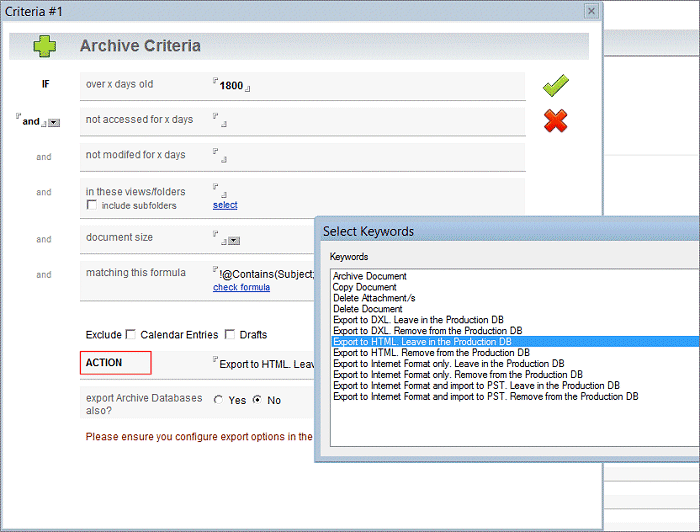Earlier this month, our Archiver for Notes product was extended to export Notes Mail, Applications and Quickr to HTML, in addition to exporting Notes Mail to Internet Formats and PST, and normal NSF archiving.
Exporting to HTML occurs via archiving to DXL, then transforming that DXL to HTML via XSLT Stylesheets. This allows storage of Notes data as static, non-proprietary HTML.
This process now extends further to transform DXL to XML, ready for use in other products. Example XSLT Stylesheets to do this are stored as Pages, and you can modify these or add your own.
This means you can export some parts of your Notes environment (e.g. Mail) to common internet formats or PST, other elements (e.g. old applications, IBM Quickr) to HTML, and specific newer elements (e.g. application data less than 5 years old) to XML for migration to other platforms.
The process is;
1. Select your target data, export method and stylesheet.
2. Stylesheets are stored as Pages in the Archiver Config database, so you can use these, customise them, or add your own.
3. Notes data is then exported to the target XML.
You can choose to leave the Notes data intact after exporting, meaning you can run the process as many times as you want.
For more information or a free, no-obligation trial version, please see the IONET Archiver for Notes.
Monday, 22 June 2015
Monday, 8 June 2015
Archiving from Notes to HTML
Since March, it's been possible to use our Notes Archiving tool to archive Notes Mail to Internet Formats and PST, as well as perform normal Notes (to NSF) archiving.
We've now added the ability to archive Notes Mail and Applications to HTML and DXL/XML as well.
This allows Administrators to easily target specific Notes data, then process it based on their requirements, e.g. archiving to Notes itself, storing it in a non-proprietary format like HTML or XML, or migrating it for use with another application.
For example, to migrate to Outlook;
1. Your first archive criteria might first remove all mail with the phrase '[SPAM]' in the Subject.
2. Your second criteria might then archive all historical mail over 5 years old, and without the phrase '[HR]' in the Subject, to read-only HTML.
3. Your third criteria might then archive all mail 1-4 years old to PSTs named "Username" Notes Mail 2011 - 2014.
4. Your fourth criteria might archive all mail less than 1 year old to PSTs named "Username" Notes Mail 2015.
OR;
1. Archive all mail over 1 month old to PSTs named "Username" Notes Mail, leaving the original mail intact. This can be done over time without users even being aware of it, in order to migrate the majority of user data (as mail doesn't tend to change too much after the first month).
2. At a designated cutover date, archive any changes plus the remaining data, resulting in all Notes Mail being available in PSTs.
OR you could;
1. Select custom Notes applications and archive all data over 6 years old to HTML.
2. Archive all remaining data to DXL/XML, transform it via XSLT, and use it in another application.
There are multiple customisation options, and you can modify our stylesheets to suit your own processing requirements.
1. Select Archive Criteria (or you can just archive the entire database).
2. Exported Mail Results in HTML.
3. Exported Application Results in HTML.
4. Exported Mail Results in PST.
For more information or a free, no-obligation trial version, please see the IONET Archiver for Notes.
We've now added the ability to archive Notes Mail and Applications to HTML and DXL/XML as well.
This allows Administrators to easily target specific Notes data, then process it based on their requirements, e.g. archiving to Notes itself, storing it in a non-proprietary format like HTML or XML, or migrating it for use with another application.
For example, to migrate to Outlook;
1. Your first archive criteria might first remove all mail with the phrase '[SPAM]' in the Subject.
2. Your second criteria might then archive all historical mail over 5 years old, and without the phrase '[HR]' in the Subject, to read-only HTML.
3. Your third criteria might then archive all mail 1-4 years old to PSTs named "Username" Notes Mail 2011 - 2014.
4. Your fourth criteria might archive all mail less than 1 year old to PSTs named "Username" Notes Mail 2015.
OR;
1. Archive all mail over 1 month old to PSTs named "Username" Notes Mail, leaving the original mail intact. This can be done over time without users even being aware of it, in order to migrate the majority of user data (as mail doesn't tend to change too much after the first month).
2. At a designated cutover date, archive any changes plus the remaining data, resulting in all Notes Mail being available in PSTs.
OR you could;
1. Select custom Notes applications and archive all data over 6 years old to HTML.
2. Archive all remaining data to DXL/XML, transform it via XSLT, and use it in another application.
There are multiple customisation options, and you can modify our stylesheets to suit your own processing requirements.
1. Select Archive Criteria (or you can just archive the entire database).
2. Exported Mail Results in HTML.
3. Exported Application Results in HTML.
4. Exported Mail Results in PST.
For more information or a free, no-obligation trial version, please see the IONET Archiver for Notes.
Subscribe to:
Comments (Atom)