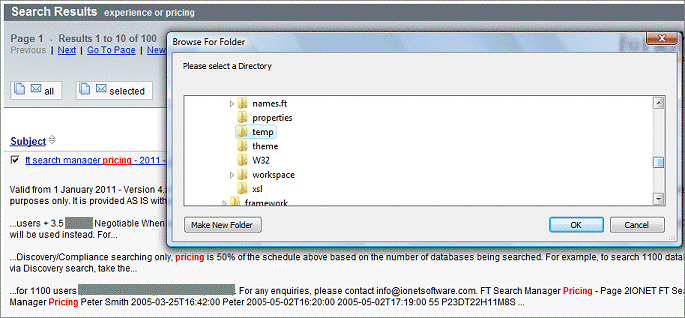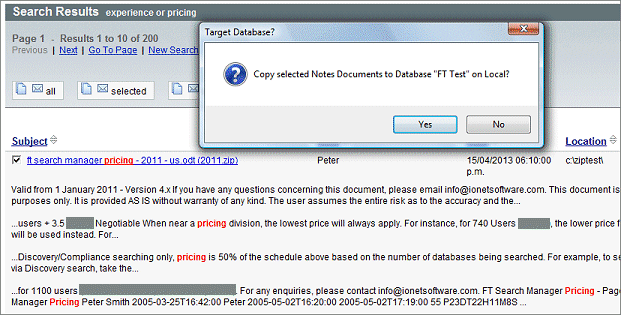One of our partners asked recently how they could add value to Notes for their customers.
To that end, we've put together the following brief guide of how we think our software can add value to Notes and save customers money.
1.
Adding Value for Users
FT
Search Manager
If
every Notes user spends just 5 minutes a day (a reasonably conservative
number) looking for information - say an email they sent a month ago,
a phone number in a customer quote, or technical information
contained in a PDF, that equates to 25 minutes per week, or about 20
hours a year.
That
means that for an average annual salary of $44,000, that 5 minutes a
day looking for information costs around
$400/year, per user.
However
giving users an effective search tool that allows them to find that
information quickly and easily, costs around $10/year, per user
(depending on user volumes).
Therefore
an integrated search tool that allows each user to search their Mail,
Archives, custom Notes Applications, Quickr, local File Systems and
server-based File Systems - and all at the same time - pays itself
off within about a week. The value added after that is huge.
Archiver for Notes
For
maximum application efficiency, redundant data should be archived.
Archiving
data from Lotus Notes applications (including Mail) adds value by
increasing the application usability, speed, and effectiveness, while
still making older data available if required (and without IT
intervention).
This
means the user is accessing the most current and most relevant data,
but can still easily get to older data when required, including via
the search methods mentioned above.
For
more information, demonstrations and downloads, please visit
http://www.ionetsoftware.com/archiving.
2.
Adding Value for Administrators
Archiver for Notes
As
above, archiving Lotus Notes applications increases their efficiency.
Archiving also adds value for Administrators by increasing
Backup/Restore efficiency, and managing data storage requirements in
a smarter way.
The
Archiver for Notes adds further value by performing all functions
automatically, even to the extent of updating itself with new
versions & bugfixes. This leaves Administrators more time for
other tasks.
In
addition, archiving is virtually transparent to users, resulting in
less Service Desk calls.
For
more information, demonstrations and downloads, please visit
http://www.ionetsoftware.com/archiving.
Change Manager
In
any IT environment, things change. In a native Domino environment,
it's often impossible to know who changed what setting, when and why.
The Change Manager for Domino adds value by actively enforcing Change
Control in the environment, as well as by monitoring changes and
providing regular audits.
This
lets Administrators see what changed, who performed the change, and
why.
As
well as preventing possible problems (e.g. by setting incorrect
values), the Change Manager also aids in problem resolution - by
showing what recent changes could have caused a problem, or even if
Domino was the problem cause at all (if nothing changed in Domino,
perhaps the problem cause lies elsewhere).
For
more information, demonstrations and downloads, please visit
http://www.ionetsoftware.com/change.


3.
Adding Value for Developers
Workflow Manager
Most
custom Notes Applications all handle workflow differently. This is
usually because they were developed by different developers, and/or
at different times. The result is mostly hard-coded workflow,
difficult and time-consuming to change.
The
Workflow Manager provides a common, document-based workflow engine for
Notes applications, implemented via a single-click.
This
adds values for Developers by removing the need to develop and handle
workflow individually per database, and provides a consistent, stable
and professional workflow interface across all applications.
The
result is faster deployment of new or modified applications, as well
as providing other benefits such as cross-application Delegation and
Approvers.
Users
benefit also, because a consistent development approach means easier
uptake of new applications.
For
more information, demonstrations and downloads, please visit
http://www.ionetsoftware.com/workflow.